SIMATIC WinCC V7.4 SP1 and SIMATIC WinCC V7.4 SP1 ASIA are available for delivery effective immediately. SIMATIC WinCC V7.4 SP1 replaces the direct predecessor version SIMATIC WinCC V7.4 as an autonomous product and full version. The standard delivery of SIMATIC WinCC V7.4 ends with the availability of SIMATIC WinCC V7.4 SP1.
SIMATIC WinCC V7.4 SP1 can be requested as a free download for the previously supplied version, WinCC V7.4, over the Internet from the download pages of SIMATIC Customer Support (Entry ID WinCC V7.4 SP1:109746038).
Delivery will take place automatically within the scope of the WinCC Software Update Service.
1. Delivery release
In addition to the basic WinCC packages of SIMATIC WinCC V7.4 SP1, the following WinCC options are released and compatible:
- WinCC/Server V7.4 SP1
- WinCC/Redundancy V7.4 SP1
- WinCC/Archive V7.4 SP1
- WinCC/UserArchives V7.4 SP1
- WinCC/WebNavigator V7.4 SP1
- WinCC/DataMonitor V7.4 SP1
- WinCC/Connectivity Pack V7.4 SP1
- WinCC/Connectivity Station V7.4 SP1
- WinCC/WebUX V7.4 SP1
- WinCC/ODK V7.4
You will be informed separately about the start of delivery or compatibility test of the following products and options:
- WinCC/IndustrialDataBridge
- SIMATIC Information Server
- SIMATIC Process Historian
- WinCC/Audit
- WinCC/SES (Sequence Execution System)
- WinCC/CalendarScheduler
- WinCC/EventNotifier
- WinCC/Performance Monitor
- WinCC/ProAgent
- WinCC/TeleControl
Before installing SIMATIC WinCC V7.4 SP1, inform yourself about the compatibility of the add-on packages and options you require and will use.
You can find more detailed information that is always up-to-date in the Compatibility Tool
2. Contents
Compared to SIMATIC WinCC V7.4, SIMATIC WinCC V7.4 SP1 features several extensions to the range of functions in addition to consolidation of the WinCC updates that have been made available to date. The includes, for example:
2.1 Operating systems
The following operating systems are supported with WinCC V7.4 SP1:
- Windows 10
- Windows 7
- Windows 8.1
- Windows 2008 Server R2 SP1
- Windows 2012 Server R2
- Windows 2016 Server
Virtualization:
- VMWare ESXi Server V6.5
- Microsoft Hyper-V 2012 and 2016
You can find additional information on compatibility in the Compatibility Tool
2.2 Additional functions in WinCC Engineering and Configuration Studio
Innovations include:
- Full integration of the configuration for the OPC UA client and Picture Tree Manager into the Configuration Studio
- Text and graphics lists for more easy configuration of text lists and status displays
- Offline import of the PLC configuration (tags and alarms) from the SIMATIC TIA Portal
2.3 Extended functionality for implementing integrated and modern project designs
Innovations include:
- New graphics library with vector-based graphic objects
- Consistent use of the color definitions from the central color palette
- Custom adaptation of the WinCC controls (e.g. icons in the toolbar)
2.4 WinCC Runtime
Innovations include:
- Touch gestures as events for custom script actions
- Logging text tags WinCC TagLogging
- Displaying help text on alarms
You can find additional information on innovation in SIMATIC WinCC V7.4 SP1 in the "What's New" document on the product DVD.
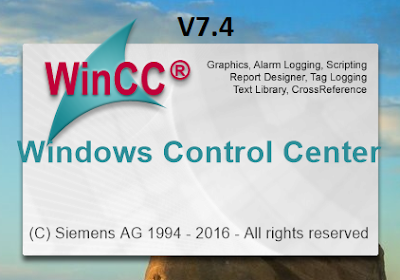













No comments:
Write Comments